12-11-2009, 11:23 AM
Alright, Pies is in the house, yo, ready to explain more stuff than my tired brain can handle! (Thank god for biological overclocking..)
Anyways, first off, we want to download an ArcEmu repack (Because we're too lazy to make one ourselves).
Currently, for my own screwing-around-server, I am using a repack called "Heroes of Northrend", which is currently at version 7.
Alright, now, let's begin with the freaking tutorial!
1 - Setting your stuff up.
1.1 - Hao2unzip?
Okay, what we want to do first is download the Heroes of Northrend ArcEmu repack using the link I provided. It's relatively large, about 68mb. Shouldn't be too large a download. Okay, after doing that, UNZIP the files inside the file you downloaded, into a directory you have writing/editing rights to, so I'd suggest a sub-section in "My Documents". EG: "C:/Users/Liam/My Documents/Heroes Of Northrend Server Thingy/" Now, you've successfully unzipped a file. If anything catches fire during the process, however, you're probably not even fit to own a computer in the first place.
1.2 - What now!?
Ah, this is where the fun part comes in! File editing! What you'll need to do is navigate to the folder "ArcEmu\configs\", which is a sub-directory of your Heroes Of Northrend directory. In there, you shall find some files! "realms.conf", and "logon.conf". Open both of these up, for we shall be editing them soon!
1.3 - Wut's a Hamachi?
Hamachi is a program that.. I can't really explain it. It kind of gives you an alternate IP other people with Hamachi can connect to. Complicated, but awesome stuff. Well, follow the link I gave you to the Hamachi installer, go through the dialogues and install! After the installation is done, that's when we get technical! Run Hamachi for the first time, and soon the super-special-awesome graphical UI will show up! Okay, now, click on the "Network" tab, and select "Create a new network". Now, a dialogue will come up asking for a Server name and Password. Just choose something you'll remember, and that others most likely will too. Perhaps, "CotHPie" for example. For the password, just chuck in "123" or something of the sorts. Something simple, or not. Depends on what you want!
1.4 - Wait, so, is THAT the realm, or that other one!?
Okeh, now, you've got a Hamachi server up and running, and you've got the files you need to make a WoW server! Hmm, remember those .conf files we opened earlier? I want you to bring them up, and apply the following changes!
logon.conf - Use the CTRL+F Find feature in notepad.exe, to find the line beginning with "<Listen" Okay, found it? Good. Now, you'll need to edit some values. We have 4 values here.
Host, ISHost, RealmListPort, ServerPort
Now, with "Host" and "ISHost", you want to change it to "Host = [Hamachi IP Here]" and "ISHost = [Hamachi IP Here]", respectively. With that done, we need to check two more values! "RealmListPort" and "ServerPort". Set RealmListPort to "RealmListPort = 3724", and set "ServerPort" to "ServerPort = 8093".
Now, we want to use the CTRL+F feature again to find "<LogonServer RemotePassword". Underneath, you'll see a variable called "AllowedIPs". Set it to "AllowedIPs = "5.207.90.86/1"" Do the same to "AllowedModIPs", located beneath it. "AllowedModIPs = "5.207.90.86/1""
That's logon.conf finished with!
realms.conf - Okay, only two parts need editing! First off, use the CTRL+F function to find "<LogonServer Address". You'll see 4 variables: Address, Port, Name, RealmCount.
Set "Address = "[Hamachi IP Here]"", and "Port = "8093"". That's that section done!
And now, use the CTRL+F function again to find "<Realm1 Name".. Or just scroll right down to the bottom of the file! Which ever you prefer. Now, we have 5 variables here! "Name", "Address", "Icon", "Population", and "Timezone".
Now, we want to set the server "Name" and "Address"!
"Name = "[Insert Server Name Here.. Whatever you want to it be!]""
"Address = "[Hamachi IP Here]:8129""
Okay, just read just above that part in the text file, and find which things suit your server best. Want RPPVP? "Icon = "RPPVP"". Easy as that! Want a different Timezone? "Timezone = "[Insert Timezone Number here]""
Well, you can figure that out for the time being!
1.5 - Forcing others to connect at your whim (Works about 20% of the time)
Needs more Vinnie Jones. ALWAYS.
2 - Seeing if this bloody thing works!
2.1 - Okay, setting your realmlist..
Here's an example realmlist.wtf file:
2.2 - Now, turning the server ON.
Okay, here's what you do. You open up 4 seperate files. Two .exe's, and two .bat's.
You'll find the first two under "/server/", which are called "MySQL.bat" and "Apache.bat". Open them up, doesn't matter what order. Two Command Prompts will open up. That's just to show you anything that happens (Disconnects, connection errors regarding databases, etc.)
Now, we want the two .exe's. Find them under the "/ArcEmu/" sub-directory inside the main Heroes Of Northrend directory. The two .exe's are called "arcemu-logonserver.exe", and "arcemu-world.exe". Always open "arcemu-logonserver.exe" first, and "arcemu-world.exe" last. Okay, now wait until you see this in the "arcemu-world.exe" window:
![[Image: 27yvdza.jpg]](http://i48.tinypic.com/27yvdza.jpg)
2.3 - We're in!
Now, open up WoW, and log in (Well, attempt to, at least) with the username and password "admin". If it goes to an empty character screen, great! If not, eh.. Check over the steps again, fix any minute errors. Now, not so fast!
2.4 - Getting OTHERS to connect!
Well, all they simply need to do is connect to your Hamachi server, change their realmlist.wtf file to the exact same as yours! BUT, they don't have accounts just yet, so we'll return to this step later!
3 - HACKING TEH DATABASES
3.1 - Okay, so, what the [SPOILER] do I do here!?
Well, it's obvious! Download and install Navicat Lite, which has a download link alongside the others! After installing it, run it! Now, what you need to do after opening it is clicking the "Connection" button, then "MySQL". It'll bring up a new window, where you'll insert some info.
"Connection Name:" - This is the server name which the program uses to remember the server details. Just let the name be anything, really!
"Host Name/IP Address:" - Set this to "localhost".
"Port:" - Set this to "3306".
"User Name:" - Set this to "root".
"Password:" - Set this to "ascent".
Now, click "OK". It should display the new server on the left-hand side of the window. Double-click it, and wait until it connects.
Now, we're just going to make accounts here for the time being, so I'll explain how to do that. Custom weapons, armour, NPCs and quests are unimportant just now. Well, now, underneath the display to the left, it should say
"cms"
"information_schema"
"logon"
"mysql"
"world"
Now, double-click on "logon." To the right, it should display all the tables in that sub-directory. Double-click on the one called "Accounts".
It will bring up a table, filled with information which MAY seem confusing just now.
Here are the important columns explained:
"acct" - The account number/ID. Altering this means removing the player's characters/etc. No to "acct" values should be the same.
"login" - Your account name! Simple as that.
"password" - Your account password! Simple as that.
"gm" - GM status at the current moment. Not really sure on the values just now, but, a = Grakor. az = Kretol. That's all I know, pretty much. Leave as "0" or blank to make the player a simple player, not a GM.
"banned" - Just a return value. 0 = not banned. 1 = banned.
"email" - The email that is registered to the current player. Doesn't really make a difference, seeing as you're making a small funserver. Not a blizz-like, fully-fledged private server.
"flags" - Just keep at 24.
"muted" - Same as banned, just muted instead of b&hammered.
"banreason" - Pretty much the reason a player has been banned.
Okay, now just fill out these things as you see fit! If something is blank on the pre-existing account, leave it blank. Also, it helps to rename/change password of the main admin account.
3.2 - Oh, I get it now! Well, at least I think I do!
Well, I hope you do! If anything goes wrong, just send me a /whisper ingame, or a PM on the forums!
3.3 - Thanks, Pies, you are my hero! <3
Of course I am, although, I require sleep just now, so yeah.. Umm.. I'll be back later some time, and hopefully not falling asleep on my keyboard.
4 - Question and Answer time! (Feel free to post questions, as others may be able to help!)
LATER, FOR FEL'S SAKE! :3
Anyways, first off, we want to download an ArcEmu repack (Because we're too lazy to make one ourselves).
Currently, for my own screwing-around-server, I am using a repack called "Heroes of Northrend", which is currently at version 7.
That really cool guy Wrote:Some kind of explanation regarding the repack
And here's the actual download link FOR the repack!
Here's Hamachi, which is somewhat useful for hosting servers when your IP is a b***h, a lot like mine!
Navicat Lite, so you can actually do some Database editing!
Alright, now, let's begin with the freaking tutorial!
That really cool guy who came back Wrote:1 - Setting your stuff up!
1.1 - Hao2Unzip?
1.2 - What now!?
1.3 - Wut's a Hamachi!?
1.4 - Wait, so, is THAT the realm, or that other one!?
1.5 - Forcing others to connect at your whim (Works about 20% of the time)
2 - Seeing if this bloody thing works!
2.1 - Okay, setting your realmlist..
2.2 - Now, turning the server ON.
2.3 - We're in!
2.4 - Getting OTHERS to connect!
3 - HACKING TEH DATABASES
3.1 - Okay, so, what the [SPOILER] do I do here!?
3.2 - Oh, I get it now! Well, at least I think I do!
3.3 - Thanks Pies, you are my hero! <3
4 - Question and Answer time! (Feel free to post questions, as others may be able to help!)
1 - Setting your stuff up.
1.1 - Hao2unzip?
Okay, what we want to do first is download the Heroes of Northrend ArcEmu repack using the link I provided. It's relatively large, about 68mb. Shouldn't be too large a download. Okay, after doing that, UNZIP the files inside the file you downloaded, into a directory you have writing/editing rights to, so I'd suggest a sub-section in "My Documents". EG: "C:/Users/Liam/My Documents/Heroes Of Northrend Server Thingy/" Now, you've successfully unzipped a file. If anything catches fire during the process, however, you're probably not even fit to own a computer in the first place.
1.2 - What now!?
Ah, this is where the fun part comes in! File editing! What you'll need to do is navigate to the folder "ArcEmu\configs\", which is a sub-directory of your Heroes Of Northrend directory. In there, you shall find some files! "realms.conf", and "logon.conf". Open both of these up, for we shall be editing them soon!
1.3 - Wut's a Hamachi?
Hamachi is a program that.. I can't really explain it. It kind of gives you an alternate IP other people with Hamachi can connect to. Complicated, but awesome stuff. Well, follow the link I gave you to the Hamachi installer, go through the dialogues and install! After the installation is done, that's when we get technical! Run Hamachi for the first time, and soon the super-special-awesome graphical UI will show up! Okay, now, click on the "Network" tab, and select "Create a new network". Now, a dialogue will come up asking for a Server name and Password. Just choose something you'll remember, and that others most likely will too. Perhaps, "CotHPie" for example. For the password, just chuck in "123" or something of the sorts. Something simple, or not. Depends on what you want!
1.4 - Wait, so, is THAT the realm, or that other one!?
Okeh, now, you've got a Hamachi server up and running, and you've got the files you need to make a WoW server! Hmm, remember those .conf files we opened earlier? I want you to bring them up, and apply the following changes!
logon.conf - Use the CTRL+F Find feature in notepad.exe, to find the line beginning with "<Listen" Okay, found it? Good. Now, you'll need to edit some values. We have 4 values here.
Host, ISHost, RealmListPort, ServerPort
Now, with "Host" and "ISHost", you want to change it to "Host = [Hamachi IP Here]" and "ISHost = [Hamachi IP Here]", respectively. With that done, we need to check two more values! "RealmListPort" and "ServerPort". Set RealmListPort to "RealmListPort = 3724", and set "ServerPort" to "ServerPort = 8093".
Now, we want to use the CTRL+F feature again to find "<LogonServer RemotePassword". Underneath, you'll see a variable called "AllowedIPs". Set it to "AllowedIPs = "5.207.90.86/1"" Do the same to "AllowedModIPs", located beneath it. "AllowedModIPs = "5.207.90.86/1""
That's logon.conf finished with!
realms.conf - Okay, only two parts need editing! First off, use the CTRL+F function to find "<LogonServer Address". You'll see 4 variables: Address, Port, Name, RealmCount.
Set "Address = "[Hamachi IP Here]"", and "Port = "8093"". That's that section done!
And now, use the CTRL+F function again to find "<Realm1 Name".. Or just scroll right down to the bottom of the file! Which ever you prefer. Now, we have 5 variables here! "Name", "Address", "Icon", "Population", and "Timezone".
Now, we want to set the server "Name" and "Address"!
"Name = "[Insert Server Name Here.. Whatever you want to it be!]""
"Address = "[Hamachi IP Here]:8129""
Okay, just read just above that part in the text file, and find which things suit your server best. Want RPPVP? "Icon = "RPPVP"". Easy as that! Want a different Timezone? "Timezone = "[Insert Timezone Number here]""
Well, you can figure that out for the time being!
1.5 - Forcing others to connect at your whim (Works about 20% of the time)
Needs more Vinnie Jones. ALWAYS.
2 - Seeing if this bloody thing works!
2.1 - Okay, setting your realmlist..
Here's an example realmlist.wtf file:
Quote:set realmlist 5.207.90.86Okay, now, just replace the "5.207.90.86" with your own Hamachi IP. After that, save the realmlist.wtf file!
set patchlist 5.207.90.86
2.2 - Now, turning the server ON.
Okay, here's what you do. You open up 4 seperate files. Two .exe's, and two .bat's.
You'll find the first two under "/server/", which are called "MySQL.bat" and "Apache.bat". Open them up, doesn't matter what order. Two Command Prompts will open up. That's just to show you anything that happens (Disconnects, connection errors regarding databases, etc.)
Now, we want the two .exe's. Find them under the "/ArcEmu/" sub-directory inside the main Heroes Of Northrend directory. The two .exe's are called "arcemu-logonserver.exe", and "arcemu-world.exe". Always open "arcemu-logonserver.exe" first, and "arcemu-world.exe" last. Okay, now wait until you see this in the "arcemu-world.exe" window:
![[Image: 27yvdza.jpg]](http://i48.tinypic.com/27yvdza.jpg)
2.3 - We're in!
Now, open up WoW, and log in (Well, attempt to, at least) with the username and password "admin". If it goes to an empty character screen, great! If not, eh.. Check over the steps again, fix any minute errors. Now, not so fast!
2.4 - Getting OTHERS to connect!
Well, all they simply need to do is connect to your Hamachi server, change their realmlist.wtf file to the exact same as yours! BUT, they don't have accounts just yet, so we'll return to this step later!
3 - HACKING TEH DATABASES
3.1 - Okay, so, what the [SPOILER] do I do here!?
Well, it's obvious! Download and install Navicat Lite, which has a download link alongside the others! After installing it, run it! Now, what you need to do after opening it is clicking the "Connection" button, then "MySQL". It'll bring up a new window, where you'll insert some info.
"Connection Name:" - This is the server name which the program uses to remember the server details. Just let the name be anything, really!
"Host Name/IP Address:" - Set this to "localhost".
"Port:" - Set this to "3306".
"User Name:" - Set this to "root".
"Password:" - Set this to "ascent".
Now, click "OK". It should display the new server on the left-hand side of the window. Double-click it, and wait until it connects.
Now, we're just going to make accounts here for the time being, so I'll explain how to do that. Custom weapons, armour, NPCs and quests are unimportant just now. Well, now, underneath the display to the left, it should say
"cms"
"information_schema"
"logon"
"mysql"
"world"
Now, double-click on "logon." To the right, it should display all the tables in that sub-directory. Double-click on the one called "Accounts".
It will bring up a table, filled with information which MAY seem confusing just now.
Here are the important columns explained:
"acct" - The account number/ID. Altering this means removing the player's characters/etc. No to "acct" values should be the same.
"login" - Your account name! Simple as that.
"password" - Your account password! Simple as that.
"gm" - GM status at the current moment. Not really sure on the values just now, but, a = Grakor. az = Kretol. That's all I know, pretty much. Leave as "0" or blank to make the player a simple player, not a GM.
"banned" - Just a return value. 0 = not banned. 1 = banned.
"email" - The email that is registered to the current player. Doesn't really make a difference, seeing as you're making a small funserver. Not a blizz-like, fully-fledged private server.
"flags" - Just keep at 24.
"muted" - Same as banned, just muted instead of b&hammered.
"banreason" - Pretty much the reason a player has been banned.
Okay, now just fill out these things as you see fit! If something is blank on the pre-existing account, leave it blank. Also, it helps to rename/change password of the main admin account.
3.2 - Oh, I get it now! Well, at least I think I do!
Well, I hope you do! If anything goes wrong, just send me a /whisper ingame, or a PM on the forums!
3.3 - Thanks, Pies, you are my hero! <3
Of course I am, although, I require sleep just now, so yeah.. Umm.. I'll be back later some time, and hopefully not falling asleep on my keyboard.
4 - Question and Answer time! (Feel free to post questions, as others may be able to help!)
LATER, FOR FEL'S SAKE! :3
Jeneal jumps into the water. "HAHAHAHAHA!" She turns into a seal.




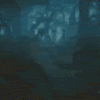
 But I might be wrong. Go do some searching and see what you can pull up.
But I might be wrong. Go do some searching and see what you can pull up.
![[Image: Signature.png]](http://i142.photobucket.com/albums/r101/Matt8883/Signature.png)