Posts: 94
Threads: 19
Joined: Dec 2009
Alright, so, my friend is having a problem trying to connect to the server.
We did the realmlist and the patchlist, she is using WoW.exe, but the bloody thing still says she needs to update to 3.3, can anybody help me?
Posts: 1,108
Threads: 75
Joined: Aug 2009
Have her double-check her realmlist. There's a possibility ya overlooked the patchlist part or typed it down wrong.
Posts: 94
Threads: 19
Joined: Dec 2009
Posts: 1,763
Threads: 98
Joined: Apr 2008
You are changing the realmlist in the enUS folder, right? There's one in the main Data folder as well, which is apparently useless, redundant, and surprisingly confusing for me.
Other than that, I'm not sure what the problem could be. :| Care to explain a bit more, if possible?
Posts: 94
Threads: 19
Joined: Dec 2009
Yes, we are changing the realmlist.wtf in that folder. And we realized that she had 3.2.2, so we updated to 3.2.2a, that didn't work. It just keeps telling her to update to 3.3.
Posts: 1,108
Threads: 75
Joined: Aug 2009
Try cutting out the bottom half of your realmlist, so it looks like this:
set realmlist XXXXXX
set patchlist XXXXXX
That might help; it got me to connect to a temp private server instead of patching.
Posts: 1,207
Threads: 108
Joined: Nov 2008
All you need is realmlist, the rest of the stuff is baggage in that file.
Posts: 94
Threads: 19
Joined: Dec 2009
Alright, she tried that, even tried just having the realmlist, but it still says to update...
Posts: 7,076
Threads: 394
Joined: Jul 2008
Has she turned off launcher on the login screen?
"I am more afraid of one hundred sheep led by a lion than one hundred lions led by a sheep."
Posts: 94
Threads: 19
Joined: Dec 2009
Posts: 2
Threads: 1
Joined: Dec 2009
Well I regret to say that my first real post on this forum is in here. I too have this problem, as I've downloaded up to and including 3.2.2a and fiddled with the only realmlist I had, (WoW/Data/enUS/Realmlist) and it is still trying to automatically patch me up when I attempt to log in.

I'm hoping people are not already running out of ideas as that would just... suck.
Edit: Okay, I just ran into the realmlist intending to graffiti all over it and laugh in a manic way and saw that it had been reset to the original version. I hadn't checked that since I (like you) discovered that I had 3.2.2 and updated it to 3.2.2a. You may have already done this, and I'm sorry to repeat what people have been saying if you have, but go back into that realmlist and check that it's not been changed back when you updated to 3.2.2a.
Posts: 3,789
Threads: 255
Joined: Nov 2009
I had this very same problem, but when I looked clooser on the locale folder, I noticed that the old original WoW realmlist had re-created itself and it was that who caused so much trouble.
Posts: 350
Threads: 21
Joined: Jul 2009
In case those don't work, in the WoW/WTF folder, there's a file called Config.wtf. Open it up with WORDPAD (Not notepad as it doesn't seem to like this file.). Find the line called SET realmlist and the line called SET patchlist. Make sure they both point to CotH's server. If not, then fix them. If so... I'm clueless.




![[Image: BetheSteel-1.png]](http://i646.photobucket.com/albums/uu190/AusGre/BetheSteel-1.png)
![[Image: BetheSteel-2.png]](http://i646.photobucket.com/albums/uu190/AusGre/BetheSteel-2.png)
![[Image: BetheSteel-3.png]](http://i646.photobucket.com/albums/uu190/AusGre/BetheSteel-3.png)
![[Image: BetheSteel-4.png]](http://i646.photobucket.com/albums/uu190/AusGre/BetheSteel-4.png)
![[Image: BetheSteel-6.png]](http://i646.photobucket.com/albums/uu190/AusGre/BetheSteel-6.png)
![[Image: BetheSteel-7.png]](http://i646.photobucket.com/albums/uu190/AusGre/BetheSteel-7.png)
![[Image: BetheSteel-8.png]](http://i646.photobucket.com/albums/uu190/AusGre/BetheSteel-8.png)

![[Image: lichkingfell.png]](http://img14.imageshack.us/img14/495/lichkingfell.png)

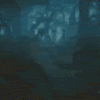
![[Image: Signature.png]](http://i142.photobucket.com/albums/r101/Matt8883/Signature.png)

 I'm hoping people are not already running out of ideas as that would just... suck.
I'm hoping people are not already running out of ideas as that would just... suck.
![[Image: 293D4BE4-7170-4C2A-B8BF-7EA572513EBD.jpg]](http://i201.photobucket.com/albums/aa90/DEATHH4X0R/293D4BE4-7170-4C2A-B8BF-7EA572513EBD.jpg)
![[Image: Lazuri65.png]](http://card.psnprofiles.com/1/Lazuri65.png)
![[Image: divider1.png]](http://i238.photobucket.com/albums/ff110/Hero_Lief/divider1.png)
![[Image: char1hidden.png]](http://i238.photobucket.com/albums/ff110/Hero_Lief/char1hidden.png)
![[Image: divider2.png]](http://i238.photobucket.com/albums/ff110/Hero_Lief/divider2.png)
![[Image: animated.gif]](http://i238.photobucket.com/albums/ff110/Hero_Lief/animated.gif)
![[Image: divider3.png]](http://i238.photobucket.com/albums/ff110/Hero_Lief/divider3.png)
![[Image: char3hidden.png]](http://i238.photobucket.com/albums/ff110/Hero_Lief/char3hidden.png)
![[Image: divider4.png]](http://i238.photobucket.com/albums/ff110/Hero_Lief/divider4.png)
![[Image: char4hidden.png]](http://i238.photobucket.com/albums/ff110/Hero_Lief/char4hidden.png)
![[Image: divider5.png]](http://i238.photobucket.com/albums/ff110/Hero_Lief/divider5.png)
![[Image: char5hidden.png]](http://i238.photobucket.com/albums/ff110/Hero_Lief/char5hidden.png)
![[Image: divider6.png]](http://i238.photobucket.com/albums/ff110/Hero_Lief/divider6.png)