Posts: 22
Threads: 3
Joined: Jan 2009
Hello everyone, i just recently re-installed wow so i could start playing on this rp server, yet my patch status says 2.0.0. I went to a mirror site and downloaded every patch up to 3.03 and when i start up wow it still says version 2.0.0. Anyone know how i can get the patches i downloaded to work properly?
-Thanks, ModSquad
Posts: 1,207
Threads: 108
Joined: Nov 2008
You can't install any 3.0.X patches without first installing WotLK.
Posts: 22
Threads: 3
Joined: Jan 2009
Ah, so does that mean I can't play on this server untill I go buy WotLK?
Posts: 687
Threads: 64
Joined: Aug 2008
There's a thread about downloading WoTLK free via internet. That's where I got my "copy" of WoTLK.
Posts: 22
Threads: 3
Joined: Jan 2009
Posts: 22
Threads: 3
Joined: Jan 2009
Mk, so I just finished downloading the WoTLK and now I am at patch 3.01 to 3.02, and It's still now allowing me to get up to 3.03. So it seems im stuck at 3.01.
Posts: 22
Threads: 3
Joined: Jan 2009
If anyone at all can give me a hand with getting to 3.03 patch from 3.01 that'd be great. So far, I have tried using the blizzard downloader (which keeps staying at 0% most likely due to the fact im on a college campus) and i've downloaded every patch from 2.0 to 3.03 off mirror sites, and I see them in my WoW folder. Yet when I launch WoW it still says Im on 3.01, Is there a trick im missing? or am I just boned (for lack of a better term).
-Thanks,ModSquad
Posts: 1,207
Threads: 108
Joined: Nov 2008
Don't triple post, that is baaaad. Just edit your posts. As for the problem, set your patchlist and such to the normal WoW servers and then try to connect, you don't need an account but it should start up the patching process, see if that works.
Posts: 22
Threads: 3
Joined: Jan 2009
Sorry about the triple post, wasn't really thinking. I've tried your suggestion already and it still doesnt work.

Starting think I won't be able to get WoW patched up and working properly.
Posts: 1,207
Threads: 108
Joined: Nov 2008
Try deleting patch.mpq and attempting to log into WoW again, should start patching up in case you messed up manually.
Posts: 22
Threads: 3
Joined: Jan 2009
That's one of the problems, being on a college campus it blocks it. So im pretty much S.O.L when it comes to using the blizzard downloader.
Posts: 843
Threads: 42
Joined: Sep 2008
Is there any possible chance you can go somewhere that has an internet connection that doesnt block it?
Posts: 1,207
Threads: 108
Joined: Nov 2008
Well, if you can't download the patch then that's that I suppose. If you got the patches from the internet are you sure you installed them? Not just placing them in the folder?
Posts: 22
Threads: 3
Joined: Jan 2009
Yes, I downloaded them. and I don't think so Kaelvan.
Posts: 1,207
Threads: 108
Joined: Nov 2008
Download doesn't = install, are you sure they were installed?




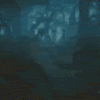
![[Image: Signature.png]](http://i142.photobucket.com/albums/r101/Matt8883/Signature.png)
 Starting think I won't be able to get WoW patched up and working properly.
Starting think I won't be able to get WoW patched up and working properly.